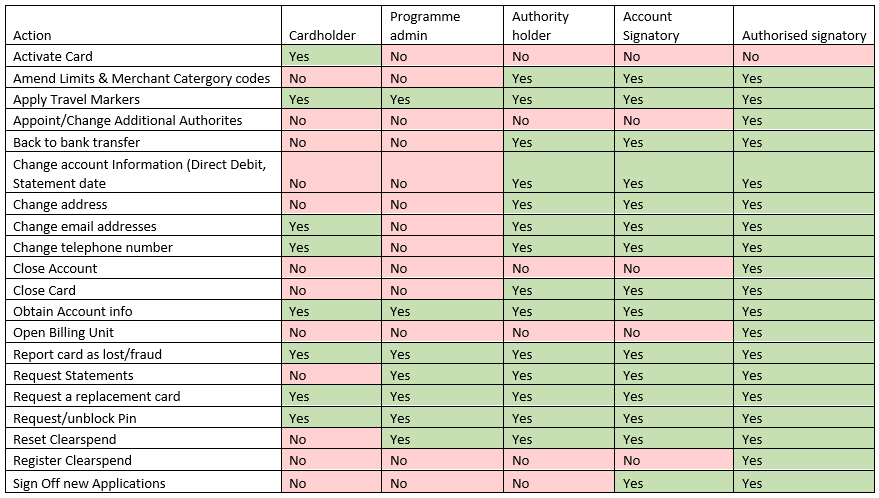Financial framework
Schools in Financial Difficulty
Schools Financial Value Standard
The Schools Financial Value Standard (SFVS) has been designed in conjunction with schools to assist them in managing their finances, and to give assurance that they have secure financial management in place.
SFVS Link: Schools financial value standard (SFVS) and assurance statement - GOV.UK (www.gov.uk)
The deadline for schools to submit their SFVS is 31 March 2023
Scheme for Financing Schools
Barnet’s Scheme for Financing Schools sets out the financial relationship between the authority and the maintained schools which it funds. It contains requirements relating to financial management and associated issues, binding on both the authority and on schools.
- Key points for governors- updated Sept 2017
Financial FAQs
Banking Forms for Barnet NatWest School Accounts - here are the main forms that schools will require.
Please return the forms to: schools.accountancy@barnet.gov.uk
- - used to add official signatories to the bank account e.g. for cheque signing
- used to remove official signatories to the bank account
- - to enable online banking (and receive a PIN number & reader card)
Credit Card
Please note that Debit Card is no longer available
For schools that do not have any credit cards and require a new one.
A new billing unit (New School Card Programme) has to be set up via an Additional Billing Unit Form, this captures the signatories for the school, the limit and the Direct Debit for the monthly spend to be deducted.
This needs to be authorised by any two of the Authorised Signatories for the council (Page 10).
The Direct Debit page must be completed and signed in accordance with the schools' bank mandate and signing rules (Page 11).
Please note that any school requesting to open a new Billing Card Programme should approach the Schools Accountancy team with their requested limit. When the council agrees with their request, they should send their authority along with the application form to the Schools Accountancy team.
The Amendment Form is used to make changes to existing card programs
Types of changes:
Changes in Authorised Contacts
Cardholder/ Lodge Account Changes
Merchant Category Group Blocking
Change of Authorised Signatory
This form can be completed by the schools and is signed by the existing Authorised Card Programme Signatories named under individual School Card Programme.
This form can then be sent directly to largemarketadmin@natwest.com
Note #1: Schools should use their own billing unit number found at the top of the statement, not their individual card numbers.
Note #2: To open the Smart PDF version, download the file, right-click on the file and select ' Open with Adobe Acrobat'
- Use the form when you require a new cardholder on your existing Billing Unit (16 Digit Account Number)
If a school wants an additional cardholder then the Additional Cardholder form is required and submitted under the billing unit number for the school. This application can be emailed directly to application.forms@natwest.com
- Signatories for Credit Card related forms
Please note that signatories for Credit Cards may be different from the Bank Mandate signatories. The list should be reviewed before applying for amendments and/or new cards.
To review the Credit Cards signatories, Contact Schools.Accountancy@barnet.gov.uk
- Below are details of what each authority level can do in regards to Credit Cards
Other Banking Forms:
- - lists the signatories approved by the Governing Body.
General FAQs
- Z Order Pads are no longer available - the PO functionality on RM can be used instead
Financial Guide
Barnet's Financial Guide for Schools aims to supplement the requirement of the scheme and the national standard to provide:
- Barnet specific procedures and forms
- technical details, e.g. taxation
- details not available elsewhere.
Formula Funding
Further details of Barnet’s funding formula can be found on the relevant financial year pages.